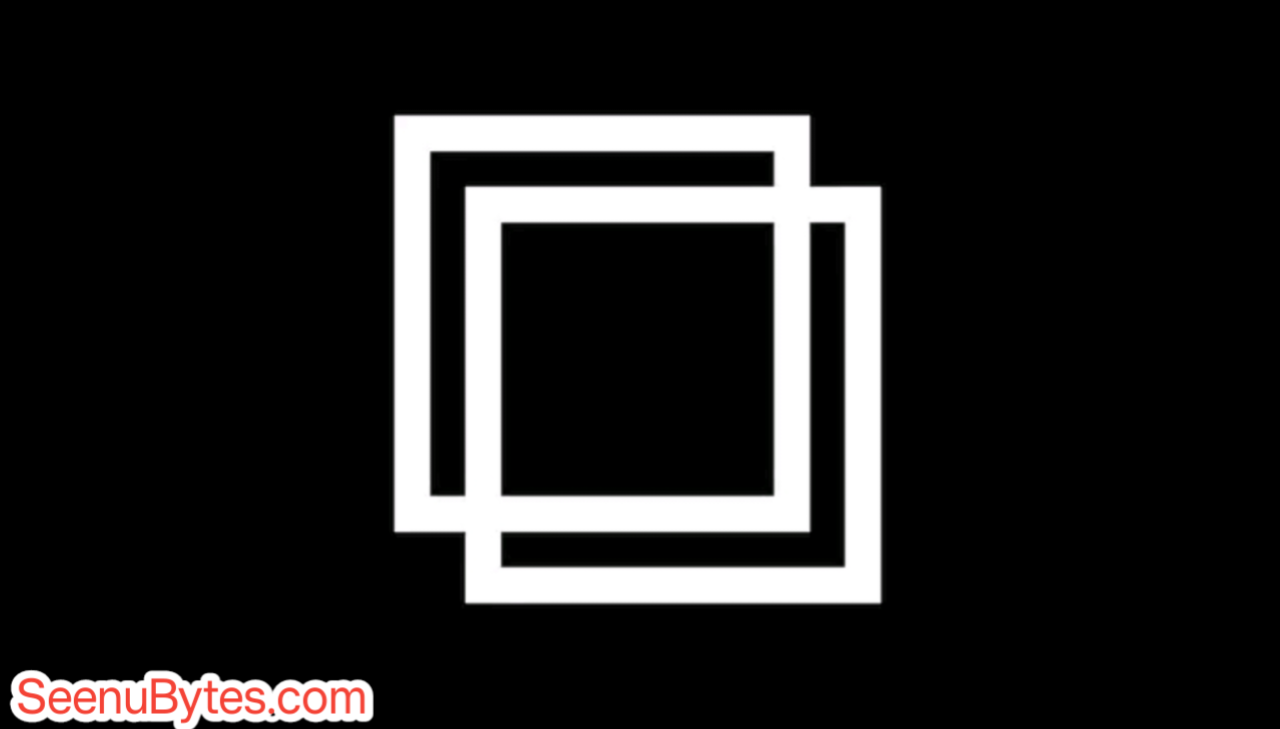X Icon Changer App For Android 2025 Simple Way to Customize Your Phone Nowadays, almost everyone wants to make their smartphone look unique and personalized.
One of the easiest ways to do this is by changing the look of your phone’s home screen. People use many methods for this — some install heavy launchers, others apply various themes, and many simply change wallpapers frequently.
But even after doing all this, the phone doesn’t truly look unique.
That’s because the app icons still look plain and the same as before. This is where X – Icon changer app becomes very helpful.
X- icon changer app helps you fully customize your phone’s look.
It lets you change the icons of different apps with unique and stylish designs. You can even use photos from your phone gallery to create personalized icons, and apply those to any app. This gives your mobile screen a new, creative, and more personal appearance.
What Is X Icon Changer App For Android 2025?
X Icon Changer App is a simple and free Android application that allows users to change the appearance of app icons on their home screen and provide additional options to rename any app. These days, almost everyone wants their smartphone to look unique and reflect their personal style. One of the easiest ways to achieve this is by customizing the look of your phone’s screen, especially the icons.
Many people try various methods such as using launchers, installing themes, or changing wallpapers. But even after doing all this, the icons often remain the same and give a basic look. This is where X- Icon Changer App becomes truly helpful. It allows you to change individual app icons in a unique way — even letting you use your own photos or downloaded images to create fully personalized icons.
—
Why Should You Use X- Icon Changer App?
There are several reasons why people are attracted to using X- icon changer:
1. Personalization:
If you want your phone to look completely different from others, changing icons is a simple and powerful way to do it.
2. Creative Freedom:
This app allows you to turn any image — whether it’s a loved one’s photo, a favorite character, or any creative design — into an app icon. It gives you complete control over your home screen’s look.
3. Theme Matching:
Many people design their phones based on certain color themes or wallpapers. This app lets you match icons with those colors or themes to maintain a consistent, aesthetic look.
4. Fun and Experimentation:
Even if you’re just doing it for fun, this app offers a great way to play with your phone’s appearance and try something new and exciting.

Main Features of the X Icon Changer App
1. Custom Icons:
You can pick any image from your phone’s gallery, click a new photo with your camera, or use online images to create your own custom icon. This allows for a highly personal and unique phone layout.
2. Built-in Icon Packs:
The app includes several pre-made icon sets with beautiful and creative designs. You can easily choose from these to style your apps.
3. Rename Apps:
You can also change the text name that appears under each app icon on your home screen, giving it an entirely new identity.
4. Works with Almost All Apps:
This app supports a wide range of Android applications, so you can change icons for most of your installed apps without any limitation.
5. Compatible with Popular Launchers:
Whether you use Nova Launcher, Apex Launcher, or your phone’s default Android launcher, the icon changer works smoothly with all of them.

How to Use the X Icon Changer App :
1. Download the App:
Go to the Play Store or use below provided link to download and install the X Icon Changer app.
2. Open the App:
Open the app after installation.
3. Select the App You Want to Customize:
The app will display a list of whole preinstalled and new installed apps that present on your device. Select from them for which you want to change the icon.
4. Choose a New Icon:
You can either select a photo from your phone, take a new one using the camera, or choose from the built-in icon packs.
5. Rename any app (Optional):
If you want to rename this app that appears below the icon, you can do that from here.
6. Create Shortcut:
After everything is set, tap OK. A new shortcut with your chosen icon and name will be created on your home screen.
Things to Keep in Mind
The new app icon appears only on the shortcut. The original icon of that app will still be visible in your app drawer (where all apps are listed).
Some phones may show a brief flash or delay when opening the customized shortcut — this is normal.
You must grant the app “add shortcut” permission for it to function properly.
Due to different Android versions or phone models, certain features might not work perfectly on all devices.
Is the Icon Changer App Safe to Use?
Yes, the app is safe and reliable as long as you download it from a trusted source like the Play Store. It doesn’t change your phone’s system settings or access sensitive data. It just creates a visual shortcut with a new custom icon as designed . Always avoid downloading from unknown sources to protect your device from fake or harmful versions.
Final Thoughts
X – Icon Changer App is a fun, creative, and easy-to-use tool that helps make your smartphone screen look truly unique. Whether you want your icons to match a theme, reflect your personal style, or just stand out from the usual, this app offers all the options you need. It doesn’t need any expert or technical knowledge to use. If you enjoy customizing your phone’s look, this app is definitely worth trying.
Even small changes like icon customization can make your phone feel fresh, exciting, and more like your own.
| App Name | X Icon Changer |
| Version | 4.5.0 |
| Last Update | May 2025 |
| Require Version | 5.0 And Above |
| App Size | 48 MB |
| Downloads | 100 M+ |