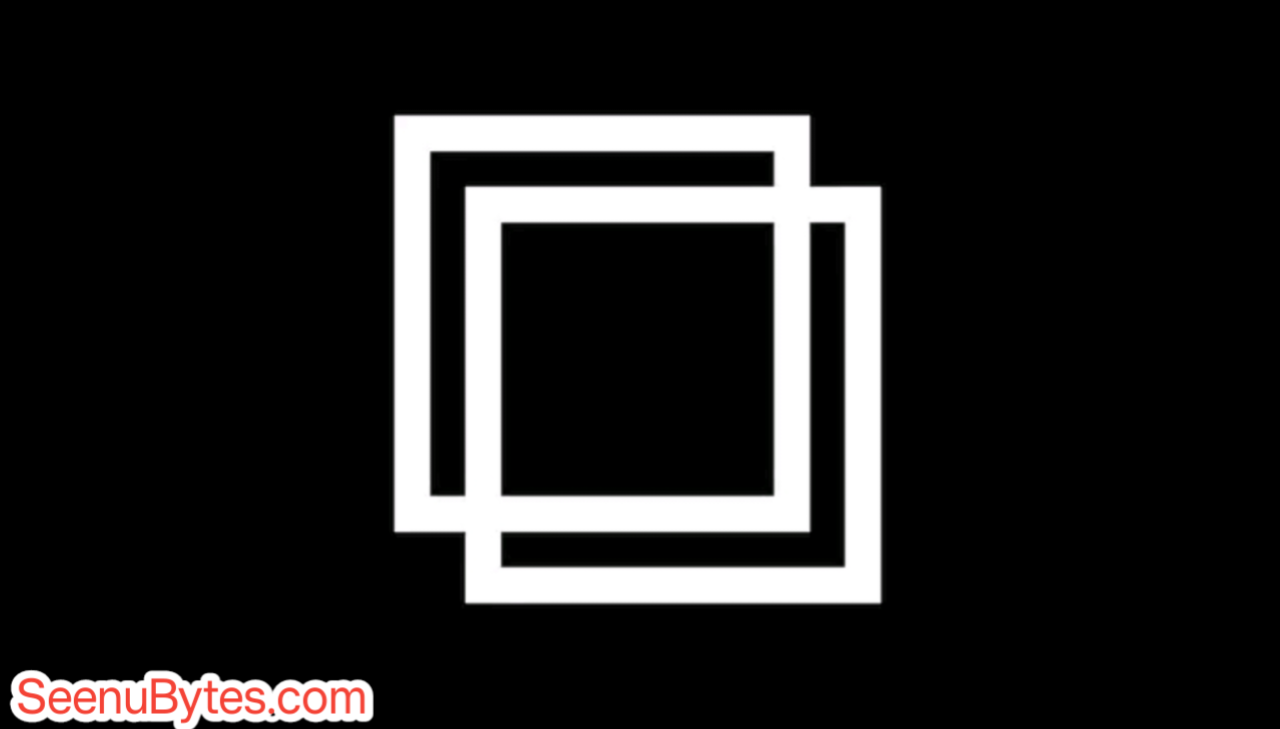ReLens Camera Hyper Zoom App For Android 2025 Re Lens Camera: Turn Your Smartphone into a Professional Camera
In the past few decades, mobile and smartphone cameras have improved a lot.
We started with 0.2 MP cameras and now have phones with powerful 200 MP sensors. Despite these upgrades, most smartphone cameras still can’t match the image quality of professional DSLR cameras. This is why many people spend a lot of money on high-end phones just to get better photos. But what if you could get DSLR-like photos without buying an expensive phone or a professional camera?
What Is ReLens Camera Hyper Zoom App ?
That’s where the Re Lens Camera app comes in. It’s a mobile photography app designed to give you full control over how your photos look. It helps you take stunning, sharp, and artistic pictures—using just your regular smartphone camera.
Let’s dive into what makes this app so special and why it might be the perfect tool for photographers, content creators, and beginners alike.

Key Features Of ReLens Camera Hyper Zoom App For Android 2025
1. Manual Focus Control
Most phone cameras automatically set focus and exposure. That might be convenient, but it limits your creative control. Sometimes, your phone focuses on the wrong subject, or overexposes certain areas. Re Lens Camera solves this by letting you control the focus manually. You can adjust the focus exactly where you want it—whether it’s on a person’s face, an object, or a specific part of a scene. This is especially useful when taking artistic or cinematic shots.
2. DSLR-Style Background Blur (Bokeh Effect)
One of the standout features of professional cameras is their ability to create beautiful background blur, which makes the subject pop out. Re Lens Camera uses smart image processing to create the same effect. Instead of looking fake or artificial, the blur looks smooth and natural, just like what you would get from a real DSLR lens.
You can even adjust the blur depth and intensity according to your liking. Whether you want a soft light background or a deep blur, this app gives you full control for adjustment.
3. Portrait Mode Perfection
If you enjoy taking portraits, this app is a must-try. It automatically detects people in the frame and keeps them in focus, while gently blurring the background. It gives your portraits a more professional and polished look. Plus, you can adjust the blur strength and area, so your photos always look just the way you want.
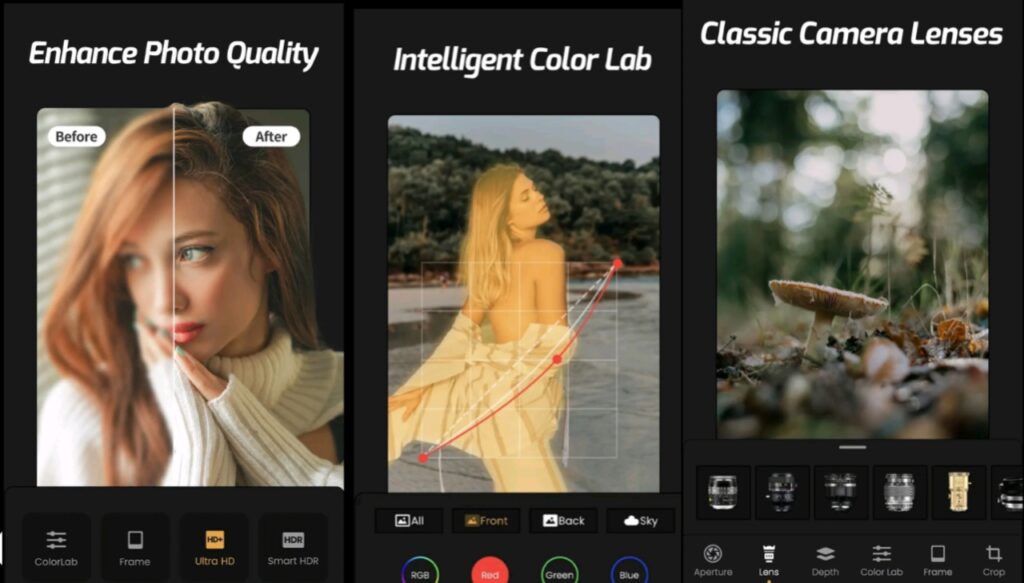
4. Lens Simulation Options
This feature sets Re Lens Camera apart from most mobile photography apps. It offers virtual lens styles like wide-angle, vintage, and fast prime lenses. These lens effects can change the mood, depth, and style of your photo—without needing to buy any expensive physical lens. This is perfect for those who want to explore creative photography without spending extra money.
5. Ultra Zoom up to 100x
Another powerful feature of the Re Lens Camera app is its Ultra Zoom capability, which allows up to 100x zoom. Most smartphone cameras lose image clarity when zoomed in too far, resulting in blurry or pixelated photos. However, Re Lens Camera uses smart zoom technology to maintain sharpness and detail even at high zoom levels. Whether you’re capturing distant landscapes, wildlife, or cityscapes, this feature helps you zoom in smoothly without compromising image quality.
6. Professional Camera Controls
Along with manual focus, Re Lens Camera also offers advanced settings like aperture control, exposure adjustment, white balance, and ISO. These settings are typically available only in DSLR cameras. With these tools, you can take better photos in different lighting conditions and create your own unique visual style.
Who Should Use Re Lens Camera?
This app is suitable for a wide range of users:
Photography Lovers: People who want more control over their smartphone camera and love taking artistic shots.
Content Creators & Influencers: Those who need professional-looking photos for Instagram, YouTube, or other platforms.
Beginners: Even if you’re just starting with photography, this app helps you learn and improve your photo quality without any complicated equipment.
Why Re Lens Camera Stands Out ?
Many smartphones today offer a portrait mode, but the results often feel artificial or too sharp. Re Lens Camera is designed to closely mimic the natural effects of a real camera lens. The blur, lighting, and depth effects are all designed to look realistic and cinematic.
Not only does this app offer background blur—it also lets you control how the blur starts, transitions, and ends. That level of detail gives your photos a more emotional and artistic feel. It’s like adding a film-like quality to your everyday pictures.
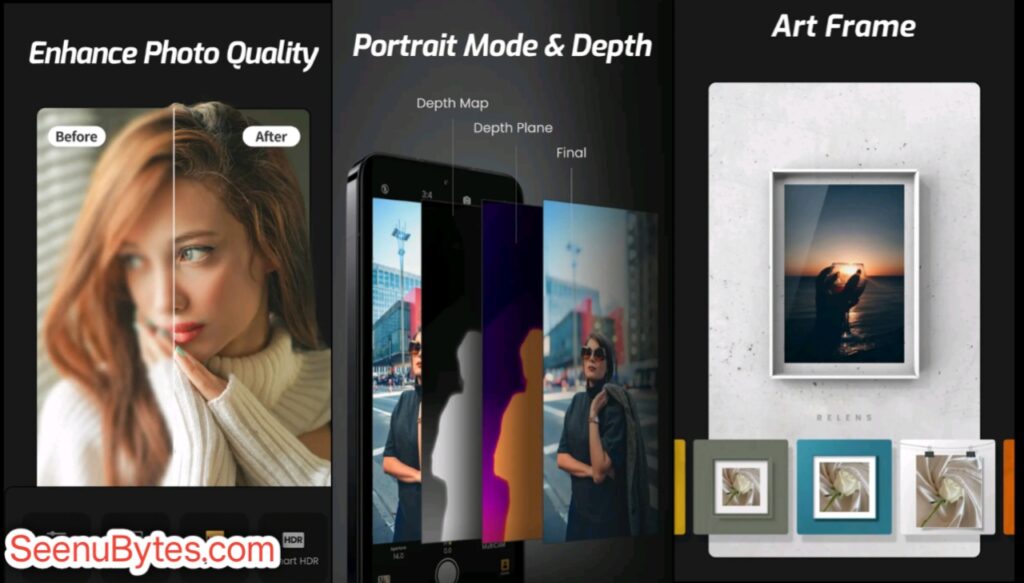
How To Install Re Lens Camera Hyper Zoom App?
- Go To Google Play Store In Your Mobile.
- Search Re Lens Camera.
- Click On Install Button.
- Wait For Installation.
- After Installation You Can Use This App.
Final Thoughts
Re Lens Camera helps to nearly minimize the distance between regular smartphone photography and professional DSLR photography. With manual focus, realistic blur effects, and multiple lens simulations, this app gives users complete creative control.
Whether you’re a hobby photographer or a social media enthusiast, this app lets you take better, sharper, and more stylish photos—all from your smartphone.
| App Name | Relens Camera Hyper Zoom |
| Version | 3.8 |
| Last Update | May 2025 |
| Require Version | 5.0 And Above |
| App Size | 191 MB |
| Downloads | 100M+ |