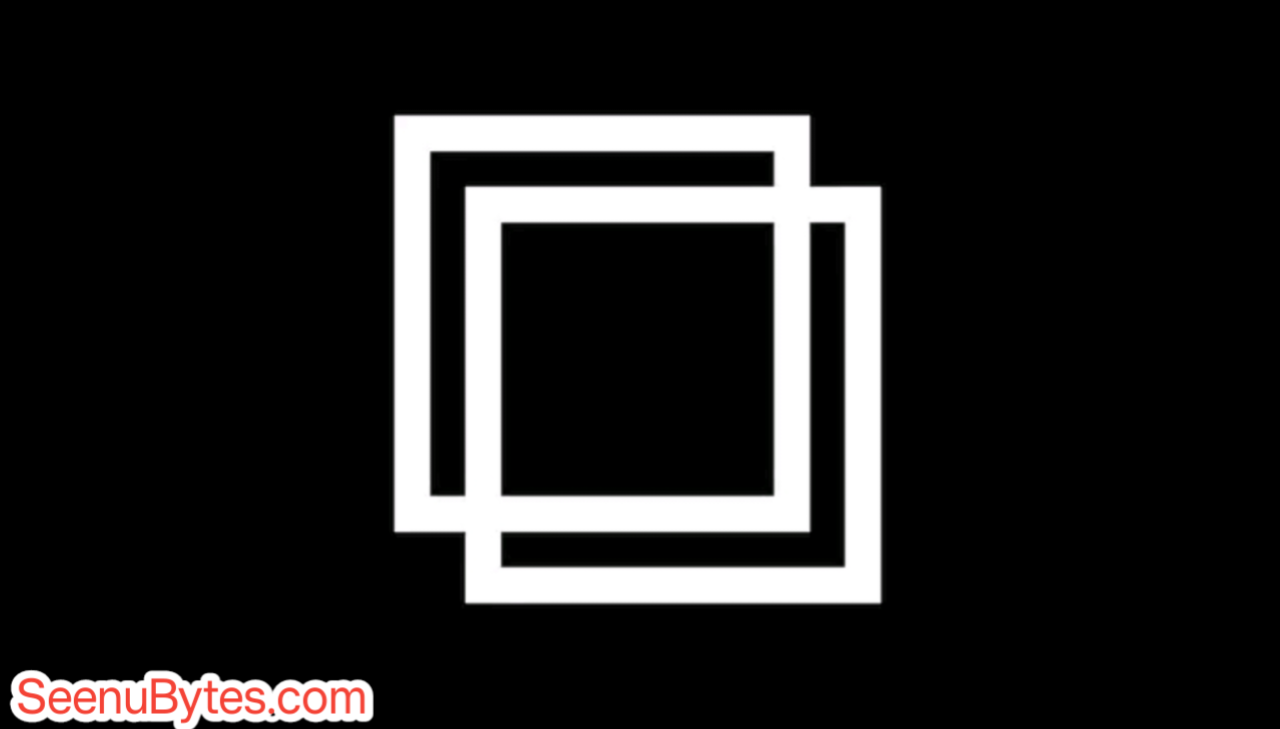WT Hub Web Scanner Apk
The world is changing fast with new digital developments. Because of this, people need tools that help them work quickly, efficiently, and smartly. One of the most advanced tools for this is the WT Hub Web Scanner app. It is powerful, easy to use, and meets all modern standards. This app scans websites and gives you useful results by analyzing important information, website structure, and performance.
In this article, we’ll talk about everything you need to know about this app — its features, uses, benefits, and why it’s becoming so popular.
What is WT Hub Web Scanner Apk ?
WT Hub is a mobile app made especially for scanning websites. It was designed by experts to get detailed information about any website. The app combines many features like SEO analysis, security checks, and data sniffing all in one place.
Who uses this app?
Website developers and designers
SEO and digital marketing professionals
Cybersecurity analysts
Students
Because it has a simple interface and many useful tools, anyone can scan a website and get details about its structure, content, security, meta information, and more.
Main Features of WT Hub:
1.Website Scanner: Scans the website URL and shows details like title, description, headers (H1, H2), links (internal and external), and sitemap info.
2.SEO Audit Tools: Gives info on keyword usage, page speed, mobile responsiveness, broken links, image tags, and backlinks if available.

3.Security Checker: Checks website security details like SSL status, HTTP/HTTPS, safe browsing status (phishing or malware warnings), server info, and DNS records.
4.Mobile-Friendly Test: Rates how well the website works on mobile devices including loading speed.
5.Source Code Preview: Shows the website’s HTML source code—great for students and new coders learning web development.
6.IP and Server Info: Displays the website’s IP address, server location, and hosting details (whether shared, cloud, or dedicated).
7.DNS Lookup Tools: Shows DNS records like A, MX, CName, and nameservers. Useful for troubleshooting.
8.User Interface: Clean, simple design that’s easy for beginners and advanced users to navigate with helpful tips.
Benefits of Using WT Hub Web Scanner App
- Gives real-time scan results, saving you time.
- Combines many tools in one app, so you don’t need separate apps for SEO, security, and DNS.
- Very beginner-friendly; no need to be a technical expert.
- Respects your privacy; scan history stays only on your phone.
- Lightweight and fast; doesn’t use much storage or battery and works on most Android versions.
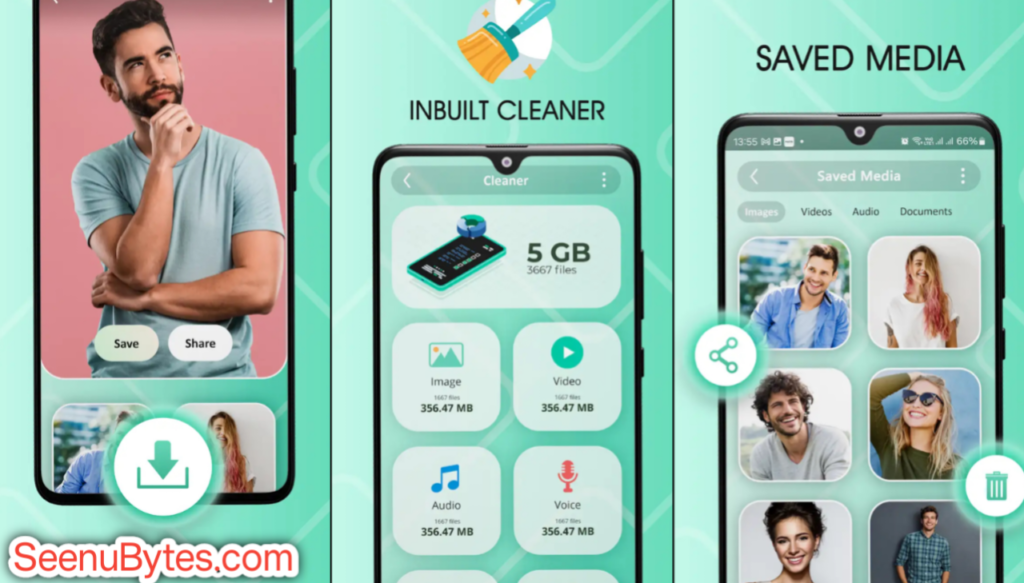
Who should use WT Hub Web Scanner App?
Developers: To check and improve website structure and mobile-friendliness.
SEO Professionals: To audit websites and compare competitors.
Security Analysts: To check SSL certificates and detect unsafe sites.
Students and Learners: To understand web development and optimization with examples.
Small Business Owners: To monitor and improve their online websites without hiring experts.
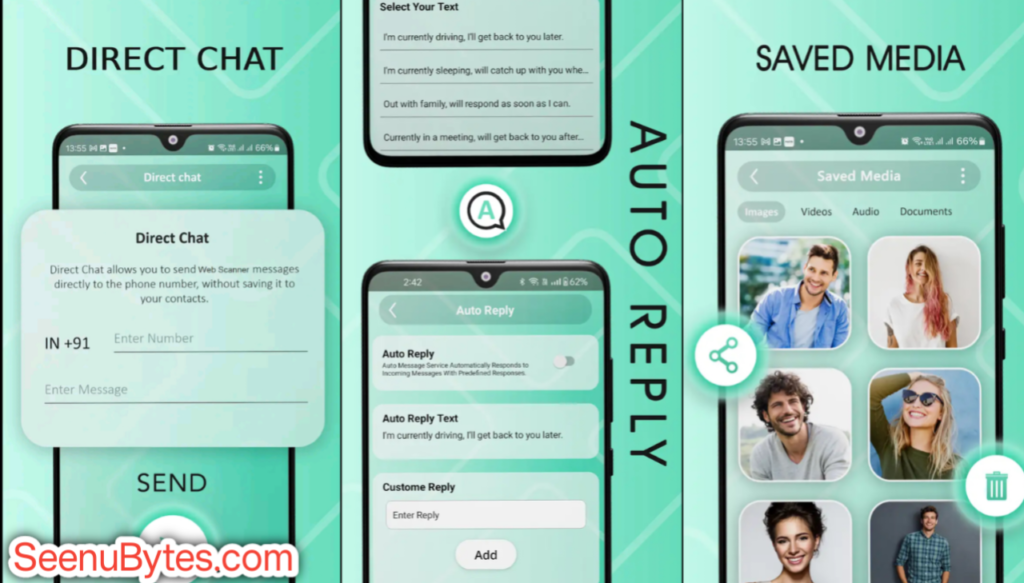
How is WT Hub better than other web scanner apps?
– Combines SEO and security tools in one app, while others separate these.
– Available as a mobile app, whereas many others are only website-based.
– Includes source code viewer, which many don’t offer.
– Free to use with many features included, while others charge for full access.
– Allows exporting reports as PDFs, unlike many competitors who keep this premium.
How to Use WT Hub – A Step-by-Step Guide
1. Download and Install
WT Hub is available on Android (Play Store) and may be accessed through its web interface (if supported by the version).
2. Launch the App
Open the app and go to the home screen. You’ll see a URL bar to input the website address you wish to scan.
3. Enter Website URL
Type or paste the URL (e.g., https://seenubytes.com) and tap on Scan or Analyze.
4. Scan Report
The app fetches data and displays it in sections like:
Site Overview
SEO Metrics
Security Report
DNS and Hosting Info
Code View
5. Export or Share
You can export the scan report as a PDF or share it with your team or clients directly from the app.
WT Hub Web Scanner App – Limitations
No tool is perfect, and WT Hub also has its few limitations for keep in mind :
1. Advanced full Security Analysis Missing
After going through nearly everything WT Hub cant replace full-scale professional security analyzing tools like Nessus or Burp Suite for deep vulnerability testing.
2. No Cloud Integration ( Yet)
You can’t yet save scan reports to cloud drives directly from this application (unless it done manually).
3. iOS Version Unavailable
As of now, WT Hub is primarily Android-focused. it is not yet designed for apple .
4. Limited Automation
No scheduled scans or bulk analysis option available — scanning is manual and one URL at a time.
Conclusion
WT Hub – Web Scanner App is a kind of powerhouse in your pocket. Whether you’re troubleshooting a website, analyzing competitors, or just want to learn how web pages are structured, WT Hub gives you all the essential tools just in one app. It’s fast, accurate, and incredibly easy to use — perfect for professionals and beginners alike.
If you haven’t tried it yet, now is the time. With web technologies growing ever more complex, tools like WT Hub app empower users to understand and improve the web — one scan at a time
| App Name | WT Hub Web Scanner |
| Version | 2.7.7 |
| Last Update | July 2025 |
| Require Version | 6.0 and Above |
| App Size | 30 MB |
| Downloads | 120M+ |