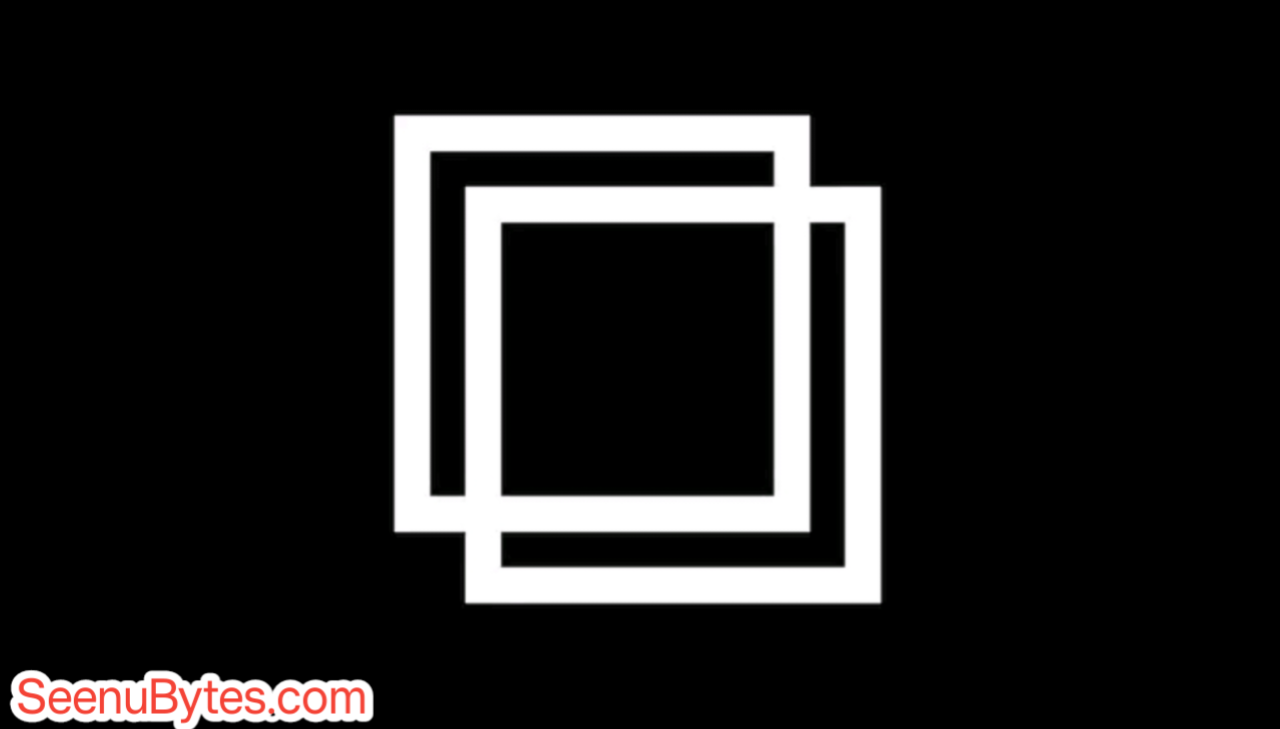DiskDigger Photo Recovery Apk For Android 2025
Hello there friends! Have you ever deleted a photo by mistake and then felt regret afterward? Maybe it was photo of someone special, a vacation, important photo of notes or document. In this current rush and digital world, this kind of things frequently happens. That’s where DiskDigger Photo Recovery app comes in to give help. It is very helpful app that can bring your back deleted pictures from your phone.
This app is available in Android platform and is easy to use, even if you are not very good with technology. It works by scanning your phone’s memory or memory card to find photos that were deleted but are still hidden somewhere in your device storage—
DiskDigger Photo Recovery is a android application that is made to help you to recover photos that have been deleted from your phones. The app can find deeply and recover pictures that were lost due to accident, formatting, crash or system error. It is one of the most popular apps used for photo recovery on Android devices but may be you don’t knew yet.
You can get DiskDigger application for free from the Google Play Store. There is also a Pro (paid) version that can recover other types of files like music,videos, documents, etc. However, this normal free version is usually enough if you just want to bring your photos back.
How Does DiskDigger Photo Recovery Apk Work?
When you delete any photo from your phone, it doesn’t always get removed exactly at that time. The data stay remains in the phone’s memory until new files take up the same previous space. DiskDigger works by deep searching for those hidden image files and helping you restore them.
Let’s discuss about how its procedure There are two types of scanning that this app can perform for searching deleted images :
1. Basic Scan – For not rooted device. It can find photos simply from your phone’s cache memory and thumbnails. It works well for recently deleted pictures But may not work well with very old deleted images.
2. Full Scan – This scanning is more powerful but needs root access. If your phone is rooted, the app can search more deeper into your memory to find more deep buried photos, even those that were deleted a long time ago.
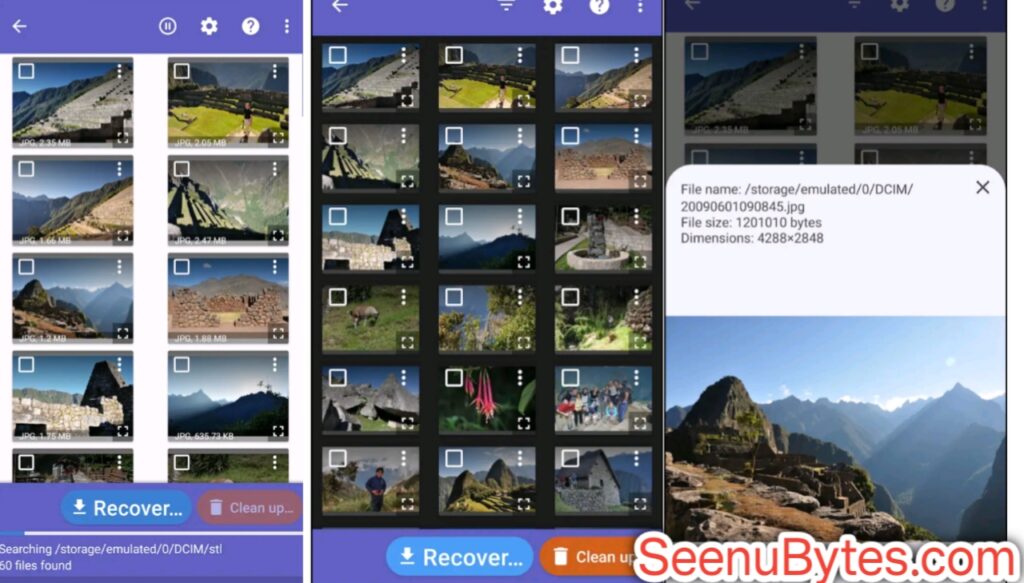
How to Use This App ?
Using DiskDigger is very easy as I previously told. So here are the steps:
- Search, Download and install the DiskDigger Photo Recovery app from the Play Store.
- Open the app and select the type of scanning you wanna need i.e., Basic or Full scan (Remember: Full scan needs rooted device means you have to root your device for use this scan ).
- Start the scan. The app will begin to search for deleted images in hidden files.
- Look through the results. You will see many tiny pictures (called thumbnails) that the app found.
- Now select those photos that you want to bring back .
- Save them to your phone or send them to Google Drive, Dropbox, or email (available options).Even though the app looks very simple, it is very powerful when it comes to scan and recovering deleted photos.
Features of DiskDigger Photo Recovery App
Simple And User Friendly Interface: This app is very easy to use. You don’t need to become any tech expert or have much prior knowledge to understand how it works.
Works Without Root (Basic Scan): You can recover recent photos even if your phone is not rooted.
Deep Scan Recovery (Rooted Phones): If your phone is rooted, the app can do a full scan and recover older and hidden images.
Filter Options: You can filter files by date, size or type, that makes it easier to find what you’re looking for.
Multiple Saving Options: After recovery, you can save the photos on your device or upload them to cloud storage.
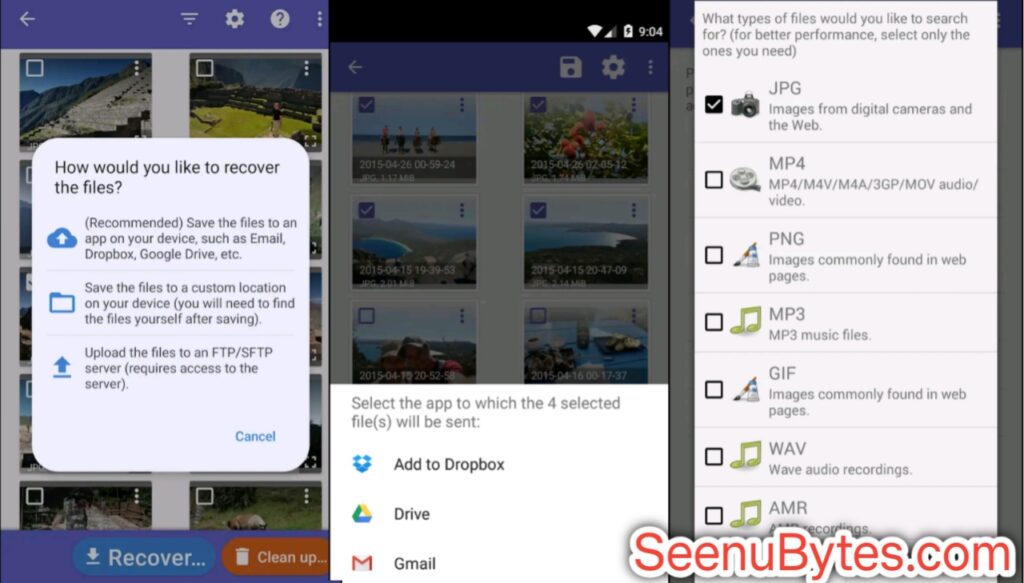
When to Use DiskDigger Photo Recovery App?
Here are some examples of situations when you might want to use DiskDigger:
You deleted a photo accidentally by mistake and want it back.Your photos were lost after a system crash.You have formatted your SD card recently for any reason and lost photos of everything that you only have .
An app or device deleted some of your photos during an update.In all these cases, DiskDigger app can help you to get your images back to you .
Note:
though DiskDigger is a great tool, there are a few more things that you should always keep in mind :
Recovery may not always 100%: If a new file has already replaced the old photo space, then it was completely gone and it might be impossible to recover it.
Rooting a device is risky: To obtain the best results, your phone needs to be rooted, but rooting your device can be risky and may void your device warranty.
It may show many junk files: The scan might show so many files that are not real photos or are damaged.
Some files may be very low quality: Recovered photos might be lower quality than the original ones, especially if only thumbnail versions are found.
Conclusion
DiskDigger Photo Recovery is a very helpful app for anyone who has lost important pictures on their Android phone. It is easy and free of cost to use. While it may not work in every single case, especially if the files were deleted a long time ago, it is still one of the best tools available for simple photo recovery. Just keep in mind, if sooner you try to recover deleted photos, then there is more favourable chance you have to obtain desired result.
| App Name | DiskDigger Photo Recovery |
| Version | 1.0 |
| Last Update | 2024 |
| Require Version | 5.0 And Above |
| App Size | 5 MB |
| Downloads | 60 Million+ |